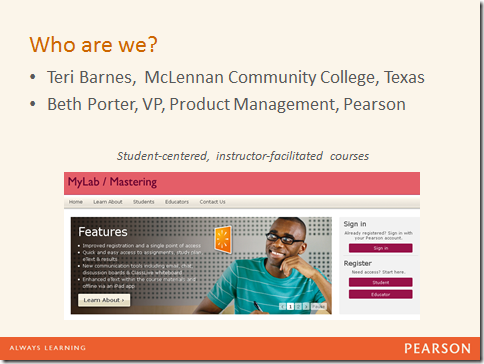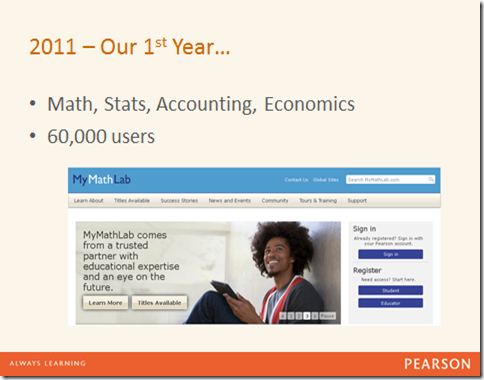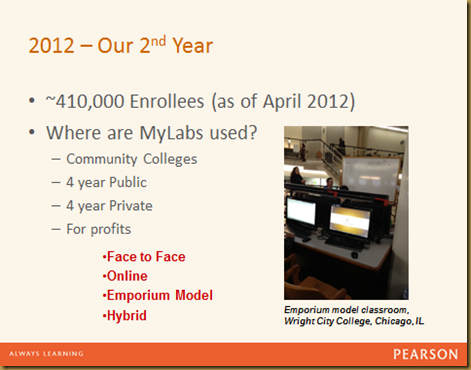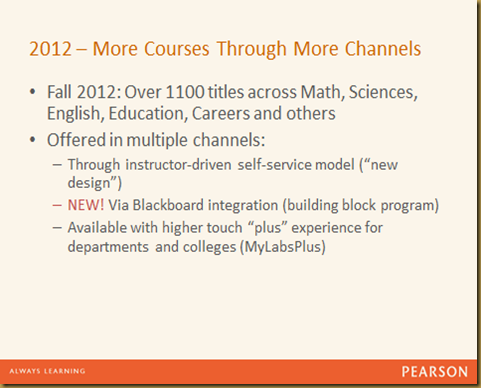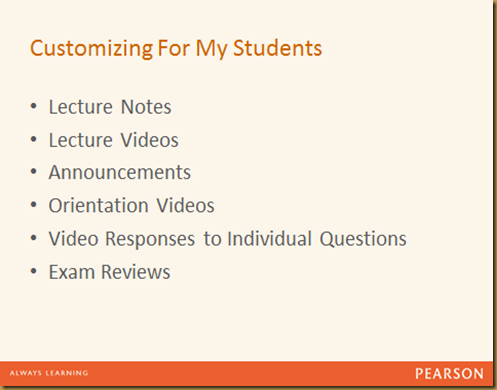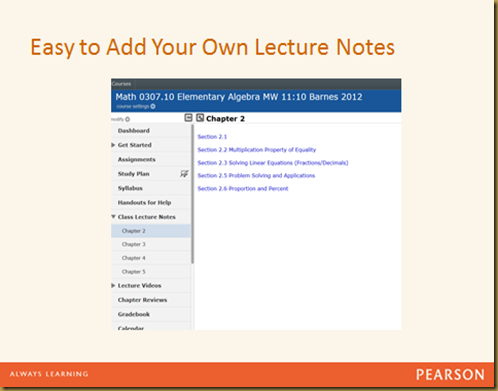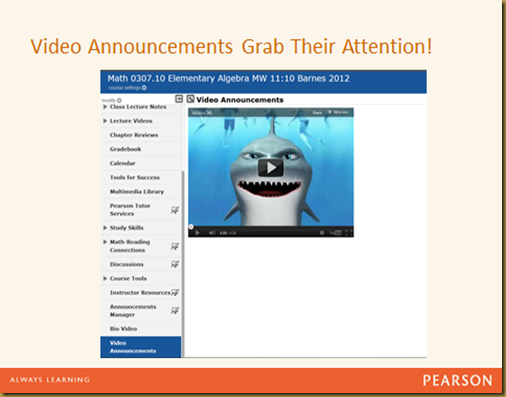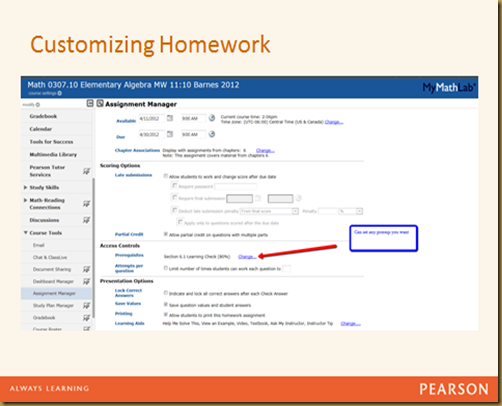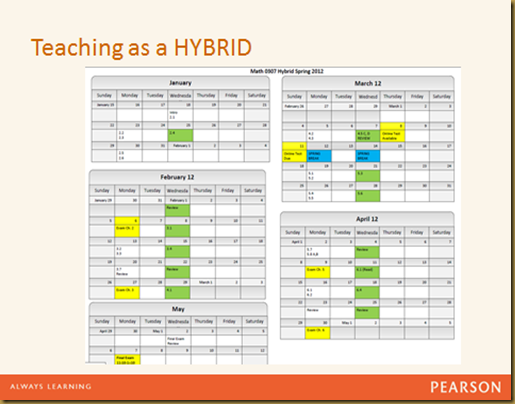Our first classes emerged at the beginning of 2011, primarily in Math, Stats, Accounting and Econ, with 60,000 users who have been partners in giving us feedback as we add more disciplines, more titles and more users.
In face, as of today, our Enrollment is over 400,000, across the breadth of institutional types, and using a range of teaching models.
About Wright City College, Chicago, IL
This is their instruction/lab area with rows of PCs each with a small flag to raise for questions. They are also experimenting with IM to encourage the students to chat with each other.
The whiteboard area is used for small mini-lectures for ad-hoc one-to-one or one-to-many tutoring.
NEW! In OpenClass (starting in late 2012)
The red “New Design” alerts us to the availability of this new format.
The new Dashboard and homescreen houses the course. Everything “lives” here.
I embellish the wonderful base that Pearson provides by adding my own content.
I have created new buttons and folders within to house my own pdf lecture notes
Sample Announcement Video
This course came with everything created. It was easy to customize! I chose the sections that I wanted to cover, reviewed the question choices and adjusted if need existed.
This is great for first time users to get acclimated to the system, as a great deal of work has been done for you, IF you want to use it.
New features always being added. Late submission options have been added and prereqs can be set for any assignment.
This is a project to help students get to know one another using Animoto—free software.
The project can “live” in a customized button. I provided a pdf for printed instructions and video as well.
I use Camtasia to video my in-class lectures and post them in my created button Lecture Videos.
SAMPLE VIDEO LECTURE
SAMPLE RESPONSE TO STUDENT QUESTION
MyMathLab allows students to ask the instructor about a particular question.
Instructors receive an email with a link to the question.
Use video responses for great results
I use Microsoft Visio and create a semester calendar for my students. This keeps them on track for where we are headed and what to expect. I create a button to house this as well.
My color coded calendar really gives the big picture for how this works in a hybrid format for me. Dates without color are face to face lecture days. I try to cover two sections during those times. Yellow indicates test days. All but one of the tests were done during the face to face part. Green lets the students know what they are responsible for on the days we do not meet in class. I follow the same pattern they will use when doing it on their own, so this seems to work well. For my in-class lectures, I post our notes and videos of the lecture. Many students like to go over them again when on their own. Hybrid seems to work for the more self-motivated student.